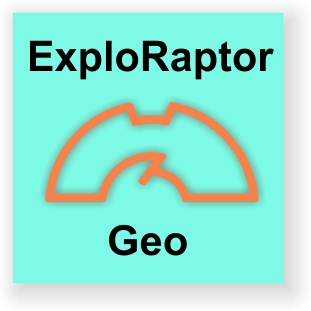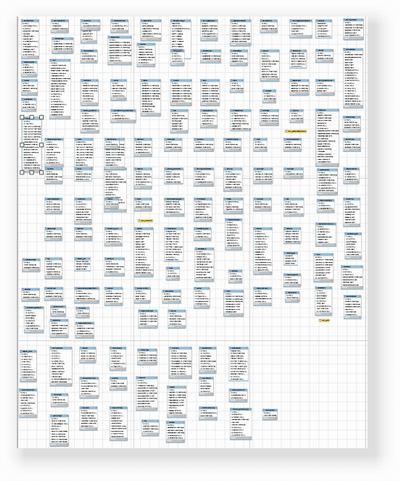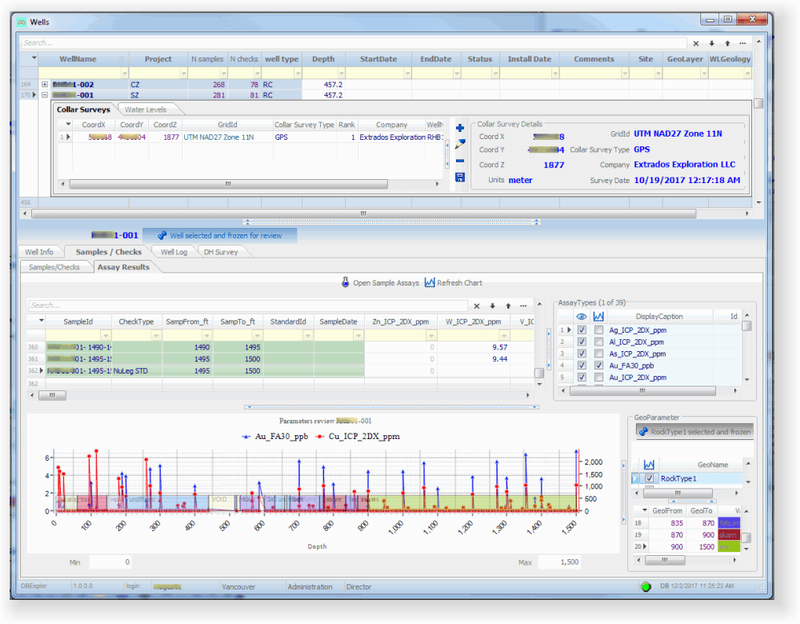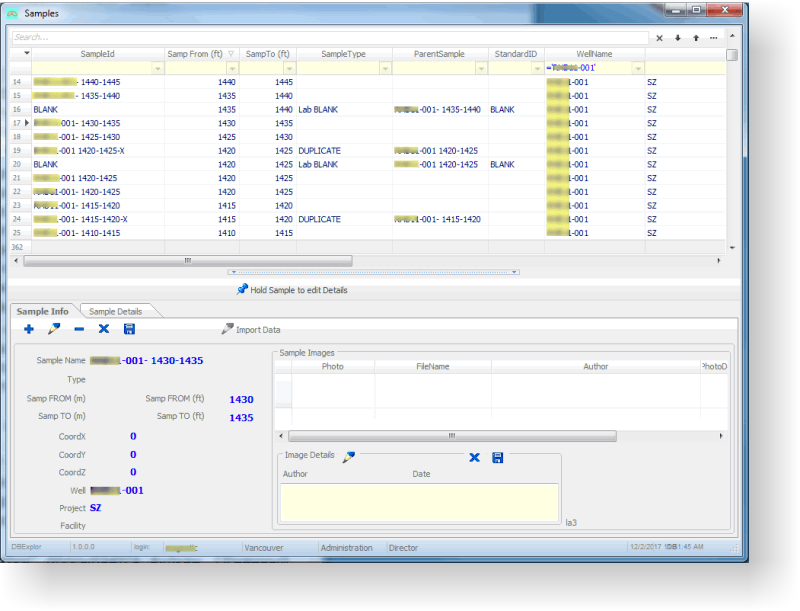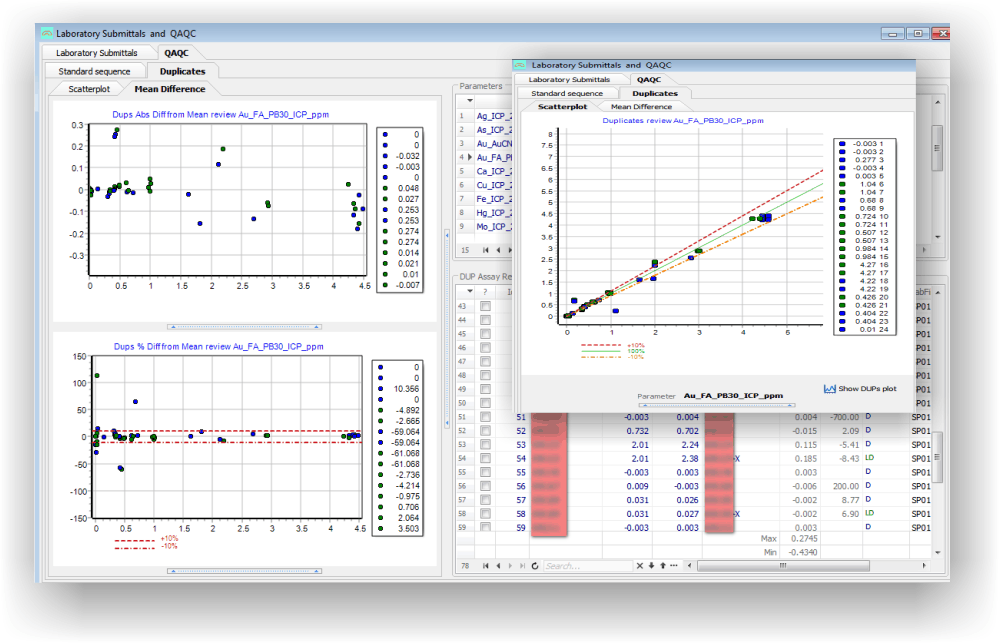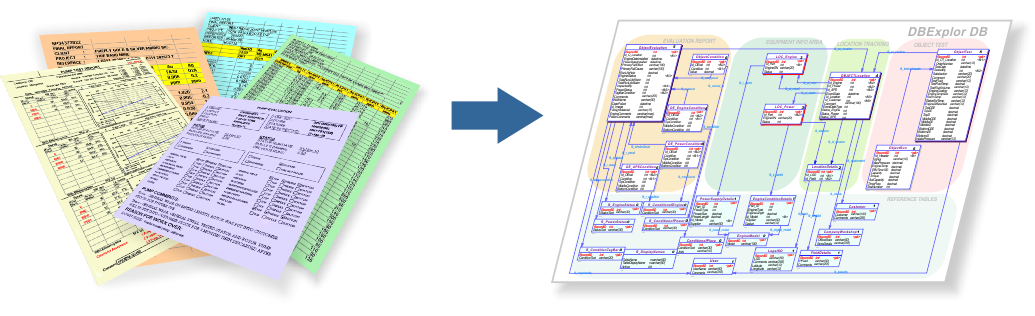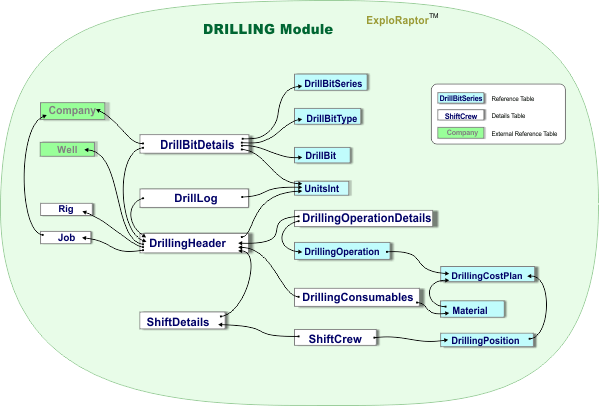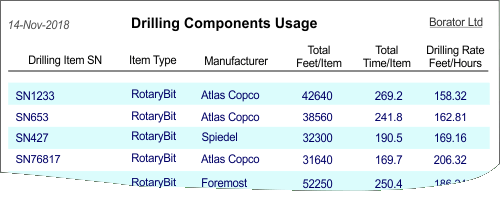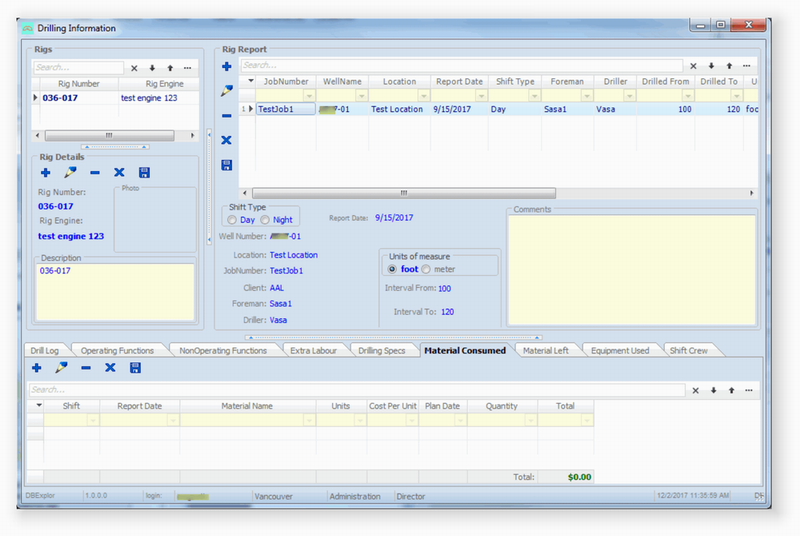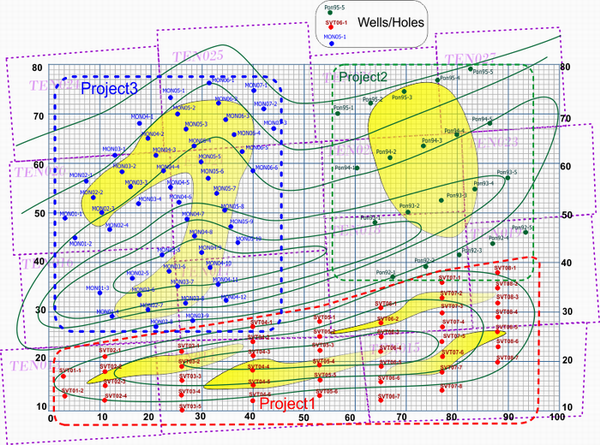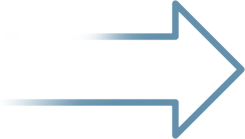Geological exploration management system
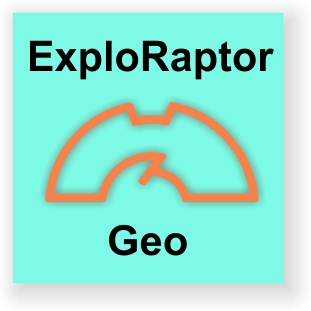
ExploRaptor Geo is a comprehensive relational database management system tailored for automating geoscience research and economic projects. This versatile package empowers users to seamlessly collect, store, analyze, and export scientific data through an intuitive user interface.
This solution can be deployed either on a local MySQL Server or on a web hosting platform with direct access to MySQL databases. Whether utilized locally or on the web, ExploRaptor Geo offers robust capabilities to streamline data management and enhance efficiency in geoscience endeavors and economic analyses.
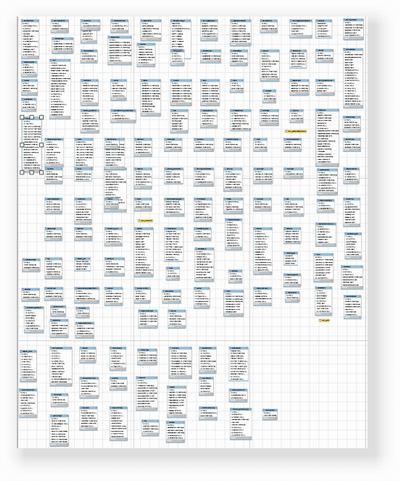
ExploRaptor database
Access to both the application and the database is meticulously controlled based on user roles, logins, and passwords. Each user is assigned unique credentials and specific rights tailored to their role within the system. This ensures that individuals have appropriate access levels and permissions, safeguarding sensitive data and maintaining security protocols effectively.

Login form
ExploRaptor empowers users to effectively manage a wide array of information pertinent to geoscience research and economic projects. Some key aspects of information management include:
Drillhole Data
Collar Location
- Drillhole details: date, company, geologist, …
- X,Y,Z Coordinates
Downhole Survey
- DH Survey details: date, company, type
- DH Survey parameters
Geology
- Geology logging intervals
- Lithology fields, codes, colors, patterns
- Alteration, Mineralization, Structure
- Hydrology
Assay
- Elements
- Assay types
- Sample assay results
- Lab methods, suite definitions, shipment
- QA/QC: standards, duplicates, blanks
Basic application functionality:
Review Edit Seacrh Filter Sort Export
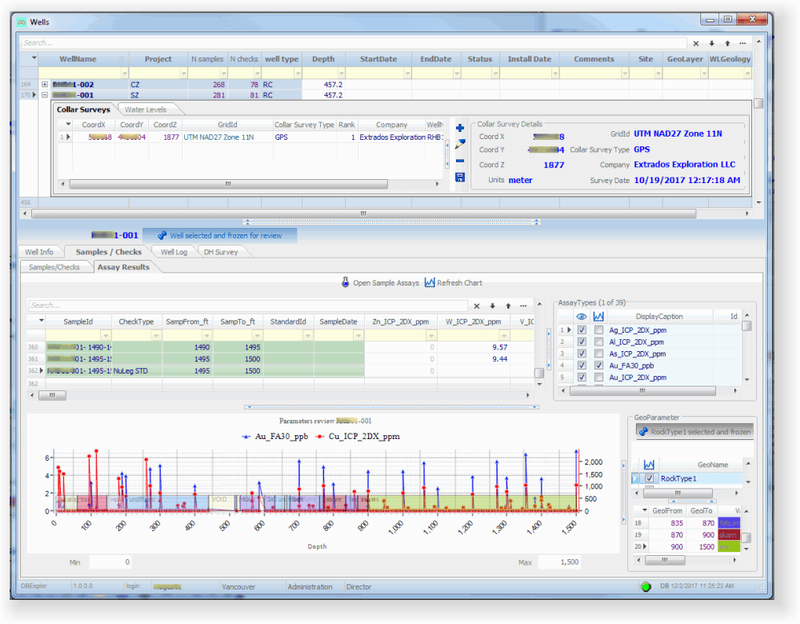
Drillhole form (Well)
DH Samples & Surface Samples
Samples
- Soil & Rock
- Geochemistry
- Environmental
- Rock Properties
- Sample Details, Location, Photos
Check Samples
- Check Sample Intervals
- Parent Sample
- CheckType
- Standard Reference Material
- •Lab QA/QC
Basic application functionality:
Review Edit Seacrh Filter Sort Export
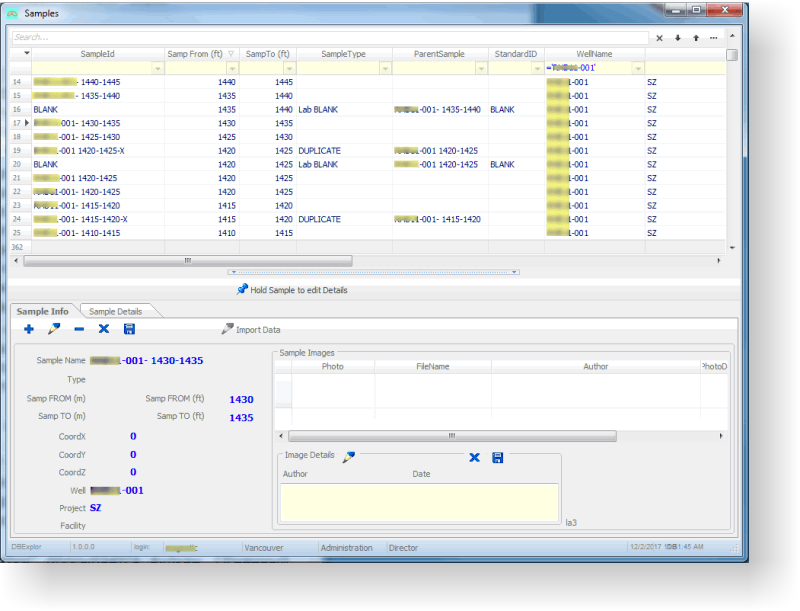
Samples form
QAQC
Without the ability to view images, I can't provide a direct analysis of the screenshot you mentioned. However, I can offer a general description of the QAQC (Quality Assurance/Quality Control) charts and tables typically available for examining assay results:
-
Histograms: Histograms display the distribution of assay results for specific elements or minerals. They help users visualize the frequency and concentration of different components within the dataset.
-
Scatter Plots: Scatter plots show the relationship between two variables, such as assay results for two different elements or the relationship between assay results and depth. They are useful for identifying patterns, trends, and correlations within the data.
-
Box Plots: Box plots provide a visual summary of the distribution of assay results, including measures such as the median, quartiles, and outliers. They are helpful for comparing the spread and central tendency of assay data across different samples or intervals.
-
Control Charts: Control charts monitor the variability of assay results over time or across different batches of samples. They help users detect shifts, trends, or abnormalities in the data that may indicate issues with data integrity or measurement consistency.
-
Summary Tables: Summary tables provide key statistics and metrics summarizing the assay results, such as mean, median, standard deviation, minimum, maximum, and percentiles. They offer a concise overview of the dataset and facilitate comparisons between different samples or groups.
-
Data Quality Indicators: Data quality indicators highlight potential issues or anomalies in the assay data, such as missing values, outliers, or inconsistencies. They help users identify and address data quality issues to ensure the accuracy and reliability of the dataset.
These QAQC charts and tables serve as essential tools for assessing the integrity, quality, and correctness of incoming assay data, enabling users to make informed decisions and interpretations based on the data analysis.
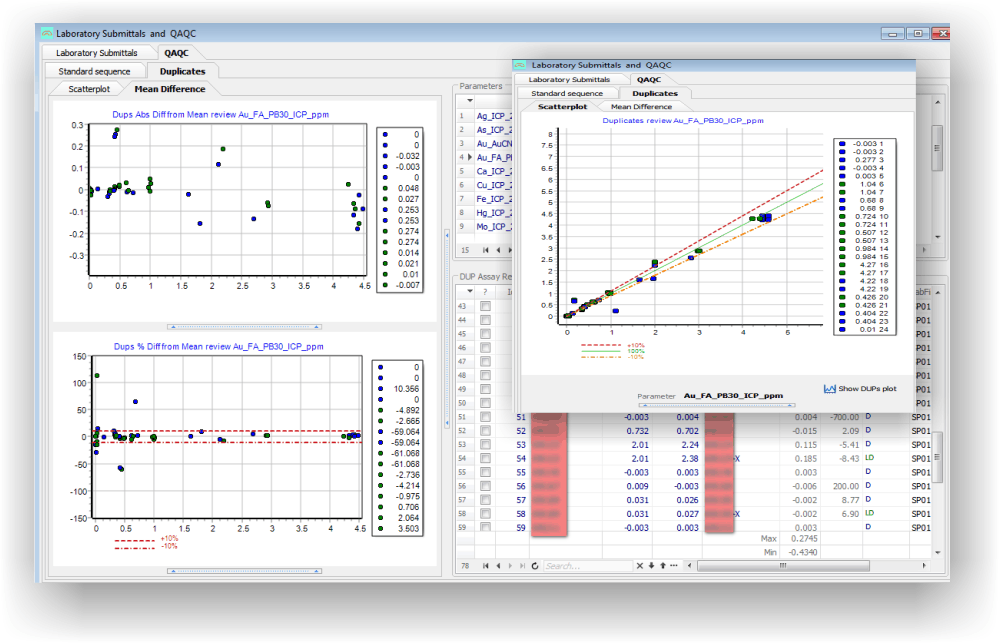
QAQC charts
Importing Data
Assay Import
- Sample Assay Results
- Check Samples & Standard Reference Material Results
- Laboratory Certificates
Well Log Import
- Well Lithology
- Well Survey
Sample Import
- Sample Details
- Core Data and Photos
- Surface Samples
- Sample Shipment tracking
Well Survey Import
- Collar Survey Information
- Downhole Survey Information
Drilling Data Import
- Well Site Reports
- Daily Driller’s Logs
- Consumable Reports
- Expenses Reports
Basic application functionality:
Data Clean-up Extract Transfer Load
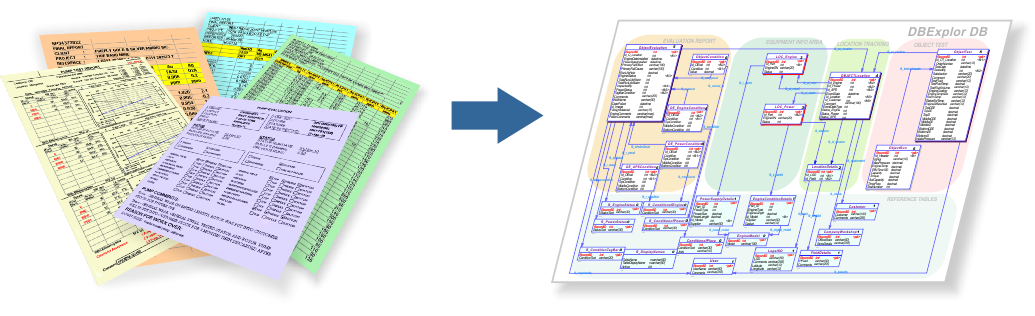
Extract Transfer Load process in ExploRaptor
Using additional tool DBRaptor speeds-up ETL process up to 5-10 times
 |
- Helps to overcome challenges in a very complicated incoming data structures
- Processes multiple (up to severeal thousands) files per session
- Handles following formats of incoming files: TXT, CSV, XLS, TAB, Space delimited, LAS
- Normalizes flat tables
|
Drilling Module for Drilling Program Tracking *
* is not part of ExploRaptor Geo but can be purchased and included as additional module
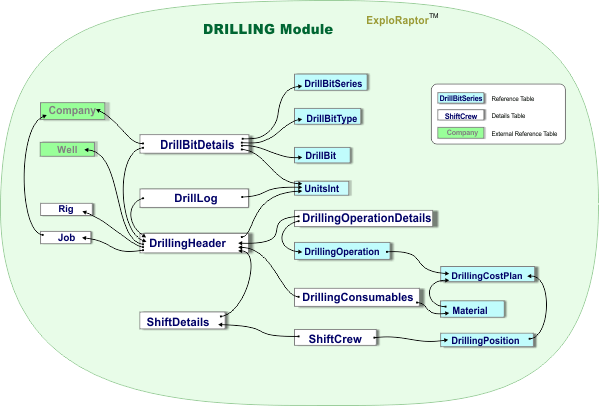
Drilling Module structure
The Drilling Module User Interface is meticulously crafted to facilitate effortless management of drilling projects, offering comprehensive control over various aspects including:
-
Work Operations: Users can efficiently plan, schedule, and oversee all drilling operations, from initial setup to completion. The interface provides intuitive tools for task allocation, progress tracking, and real-time monitoring of drilling activities.
-
Crew Management: The interface enables seamless management of drilling crews, allowing users to assign roles, track personnel availability, and ensure adequate staffing for each phase of the project. It includes features for crew scheduling, communication, and performance evaluation.
-
Material Consumption: Users can accurately track and manage the consumption of drilling materials and resources, such as drill bits, drilling fluids, and equipment components. The interface provides tools for inventory management, procurement, and cost control to optimize resource utilization and minimize wastage.
-
Work Performance: The interface offers detailed insights into drilling performance, including metrics such as drilling rates, penetration rates, and depth progress. Users can analyze performance trends, identify inefficiencies, and implement corrective actions to enhance productivity and efficiency.
-
Quality of Work: Quality assurance measures are integrated into the interface to ensure the quality and integrity of drilling operations. Users can define quality standards, conduct inspections, and implement quality control protocols to maintain high standards of workmanship and compliance with regulatory requirements.
Overall, the Drilling Module User Interface is designed to streamline drilling project management, providing users with the tools and functionalities needed to achieve optimal performance, efficiency, and quality in drilling operations. Its user-friendly design and comprehensive features empower users to effectively oversee every aspect of the drilling process, from planning and execution to evaluation and optimization.
Drilling Crew
- Timesheets
- Human Resources
- Shift Management
Operations
- Time Tracking
- Labour Tracking
Equipment
- Drill Bit Management
- Performance Tracking
Materials
- Drilling Consumables
- Drilling Expenses
The benefit of using Drilling Module is in its ability to quickly generate different reports to analyze performance of drilling crews, drilling consumables, material expenditure and quality analysis.
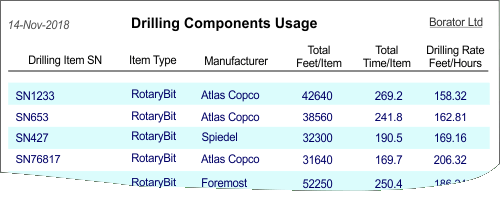
Drilling Components Usage Report
Basic application functionality:
Review Edit Seacrh Filter Sort Export
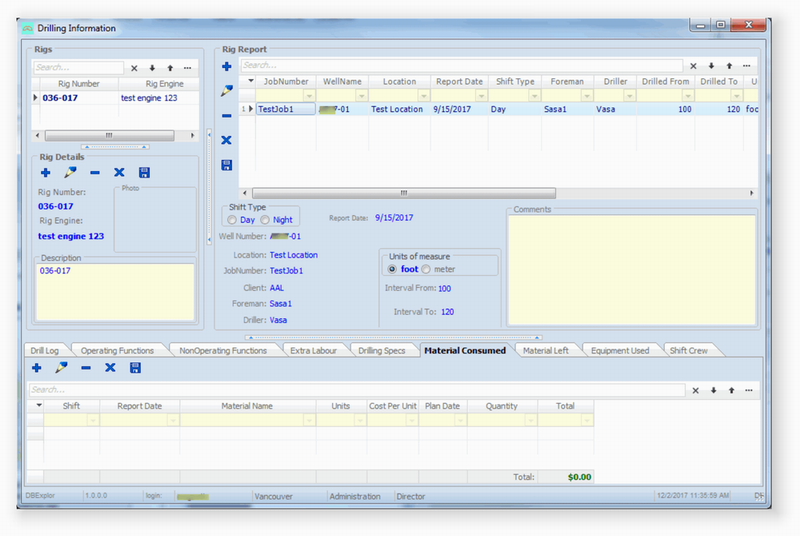
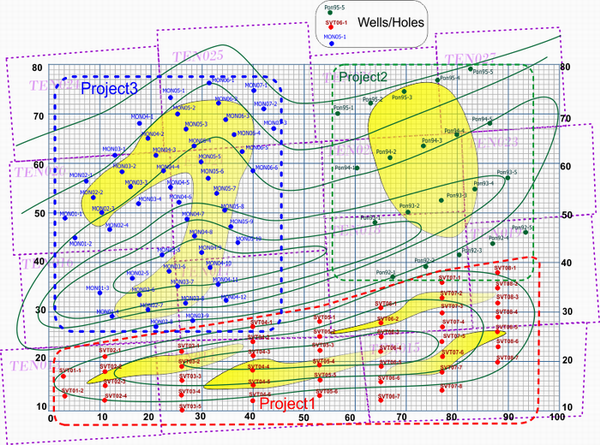
Advantages of ExploRaptor Geo
ExploRaptor Geo offers several advantages for users in geoscience research and economic projects:
-
Web Hosting Compatibility: ExploRaptor can be easily installed on a web-hosted MySQL platform, providing accessibility from anywhere with an internet connection. This flexibility allows for convenient access to data and project management tools without the need for specialized infrastructure.
-
Cost-Effectiveness: With low upfront costs and minimal ongoing overhead, ExploRaptor offers a cost-effective solution for organizations of all sizes. Its efficient use of resources ensures that users can maximize their investment while achieving their project objectives.
-
Efficient Data Migration: ExploRaptor facilitates rapid migration of historical data, allowing users to seamlessly transition from existing systems or databases. This ensures continuity of operations and preserves valuable data assets for analysis and decision-making.
-
Simplicity of Implementation: The implementation process for ExploRaptor is straightforward and user-friendly. With intuitive setup procedures and clear documentation, users can quickly deploy the platform and begin leveraging its capabilities for their projects.
-
Expert Support and Training: ExploRaptor provides experienced support and training in relational databases, ensuring that users have access to the resources and guidance they need to maximize the value of the platform. From initial setup to ongoing maintenance, users can rely on dedicated support professionals to address their needs and optimize their experience with ExploRaptor Geo.
Overall, ExploRaptor Geo offers a comprehensive and cost-effective solution for geoscience research and economic projects, empowering users with powerful tools for data management, analysis, and decision-making. Its compatibility with web hosting platforms, low overhead costs, efficient data migration capabilities, ease of implementation, and expert support and training make it a valuable asset for organizations seeking to enhance their capabilities in these areas.