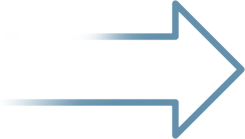Retrieving information from the files requires the receiver, where the data is systematized and can be easily handled by different means of analysis, whether statistical or semantic. One of the most effective means of storing information is a relational database. The package DBRaptor a convenient tool for creating database tables, it acts as an editor for determining structure of receiving tables.
DBRaptor has a handy tool for creating databases, a simple table structure editor
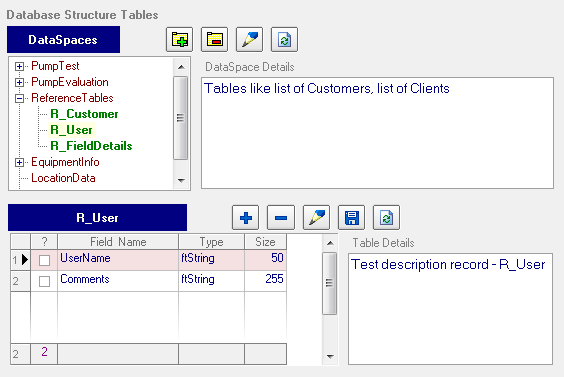
Table structure editor interface
For example, seemingly simple task for administration of the students performance in any educational institution is impossible without databases. It might seem that to build your own database is a challenging task. Practically "the devil is not so dark as it is painted". Let's look at the process of creating data model for managing student's assignments.
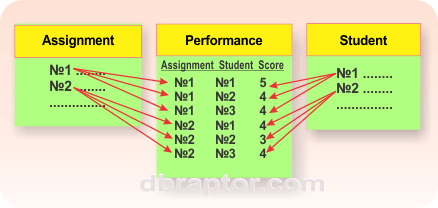
Simple database structure for students performance control
| Field Title | Field Type |
|---|---|
| Identification Number | Integer |
| Assignment Title | String |
| Area of knowledge | String |
| Content | Text |
| Create Date | Date |
| Author | String |
Note also that it is necessary to have a few more auxiliary reference tables to account for the list of areas of knowledge, the names of faculties, courses, teachers and so on. This level of detail is outside the scope of this section.
Everything! Wu-a-la! Our database is ready! Believe me, these three tables are almost enough to control the learning process. It was repeatedly mentioned the word relational databases. Relational, in other words, connected tables. What connections can be seen with the naked eye?
Only three tables, but what a wonderful combination of them! One reference work, it came a few students. One student, but is a member of many exams. This is the relational entity - relationship between information units. On the one hand there are the students, on the other - test papers. Relational databases allow you to show reports in a variety of information entities and associations of data.
As can be seen, three logical steps were established three necessary and sufficient for the existence of tables of a relational database. Thus, it remains to run the package and consistently register the three tables on the computer. The process of creating tables in DBRaptor is not difficult even for a student of the middle classes, who can work on your computer.
Once created the table structure - destination ( accommodation ) for incoming data , you can begin to analyze the structure of the original data themselves. It is already on another tab program - Data Excavation.
If you still have questions please fill your request on the right and we will contact you soon.
Or you can apply for
support